How to add a Payout Method?
- Go to Account > Payments & payouts > Payouts
- Click Setup payouts (Add payout method if you already have an existing payout method)
- Choose your billing country/region to find payout methods available to you.
- Select the type of payout method you want to use, then click Continue
- Add the requested info, then click Next
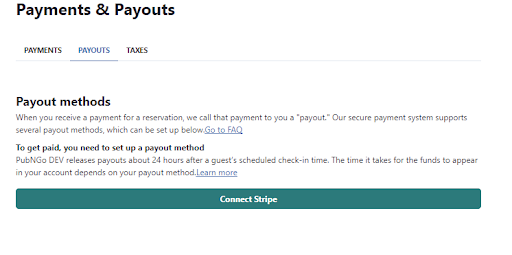
If you've set up more than one payout method, you can choose a default.
Getting paid
When it’s ready, the payout will be released to your payout method for processing.